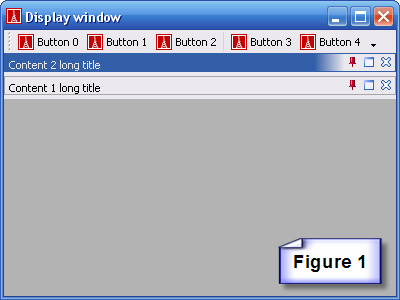Difference between revisions of "How to use smart docking"
m |
|||
| Line 4: | Line 4: | ||
https://eiffelsoftware.origo.ethz.ch/svn/es/trunk/Src/examples/docking | https://eiffelsoftware.origo.ethz.ch/svn/es/trunk/Src/examples/docking | ||
| − | + | If you have checked out SVN codes, it's in your SVN_ROOT/examples/docking folder. After complied, it should looks like figure 1. | |
[[Image:How_to_use_smart_docking_figure_1.png]] | [[Image:How_to_use_smart_docking_figure_1.png]] | ||
| Line 12: | Line 12: | ||
The client programmer only care about 4 classes in DOCKING LIBRARY. | The client programmer only care about 4 classes in DOCKING LIBRARY. | ||
*SD_DOCKING_MANAGER | *SD_DOCKING_MANAGER | ||
| − | + | This is the class which control the whole SMART DOCKING library. | |
| − | + | Client programmer should use it like this: | |
| − | + | manager: SD_DOCKING_MANAGER | |
create manager.make (a_container_for_docking_manager, a_window_for_docking_manager) | create manager.make (a_container_for_docking_manager, a_window_for_docking_manager) | ||
| Line 21: | Line 21: | ||
== SD_CONTENT == | == SD_CONTENT == | ||
| − | + | This is the class which have the informations of client programmer want to put in the docking library. | |
| − | + | Client programmer should use it like this: | |
content: SD_CONTENT | content: SD_CONTENT | ||
| Line 37: | Line 37: | ||
*SD_ICONS_SINGLETON (deferred) | *SD_ICONS_SINGLETON (deferred) | ||
| − | + | This is the class which provide docking library pixmaps for icons or dragging feedback. | |
| − | + | Client programmer should inherit this class, to implement several once functions which provide EV_PIXMAPs | |
| − | + | like this: | |
arrow_indicator_up: EV_PIXMAP is | arrow_indicator_up: EV_PIXMAP is | ||
| Line 61: | Line 61: | ||
---- | ---- | ||
* SD_ENUMERATION | * SD_ENUMERATION | ||
| − | + | This class only contain enumerations of Smart Docking library, such as direciton eumeration, SD_CONTENT type enumeration. | |
For more informations about SD_ENUMERATION, see [[How to use smart docking sd enumeration]] | For more informations about SD_ENUMERATION, see [[How to use smart docking sd enumeration]] | ||
Revision as of 02:43, 10 April 2007
- There is a simple docking project example, is in the SVN:
https://eiffelsoftware.origo.ethz.ch/svn/es/trunk/Src/examples/docking
If you have checked out SVN codes, it's in your SVN_ROOT/examples/docking folder. After complied, it should looks like figure 1.
The client programmer only care about 4 classes in DOCKING LIBRARY.
- SD_DOCKING_MANAGER
This is the class which control the whole SMART DOCKING library. Client programmer should use it like this:
manager: SD_DOCKING_MANAGER create manager.make (a_container_for_docking_manager, a_window_for_docking_manager)
SD_CONTENT
This is the class which have the informations of client programmer want to put in the docking library. Client programmer should use it like this:
content: SD_CONTENT
create content.make (create {USER_CONTENT}, "A_unique_title")
content.set_short_title ("A short title")
content.set_long_title ("A long title")
manager.contents.extend (content)
-- You should call the following feature, otherwise the content will not visible.
content.set_top ({SD_ENUMERATION}.top)
For more information about SD_CONTENT, see How to use smart docking sd content
- SD_ICONS_SINGLETON (deferred)
This is the class which provide docking library pixmaps for icons or dragging feedback. Client programmer should inherit this class, to implement several once functions which provide EV_PIXMAPs like this:
arrow_indicator_up: EV_PIXMAP is
once
create Result.default_create
Result.set_with_named_file (".\arrow.png")
end
arrow_indicator_left: EV_PIXMAP is
once
create Result.default_create
Result.set_with_named_file (".\arrow_left.png")
end
arrow_indicator_center: EV_PIXMAP is
once
create Result.default_create
Result.set_with_named_file (".\arrow_center.png")
end
....
And you should call 'init' feature in SD_ICONS_SINGLETON, normally you can call it in the creation method of the SD_ICONS_SINGLETON implementation class.
- SD_ENUMERATION
This class only contain enumerations of Smart Docking library, such as direciton eumeration, SD_CONTENT type enumeration.
For more informations about SD_ENUMERATION, see How to use smart docking sd enumeration