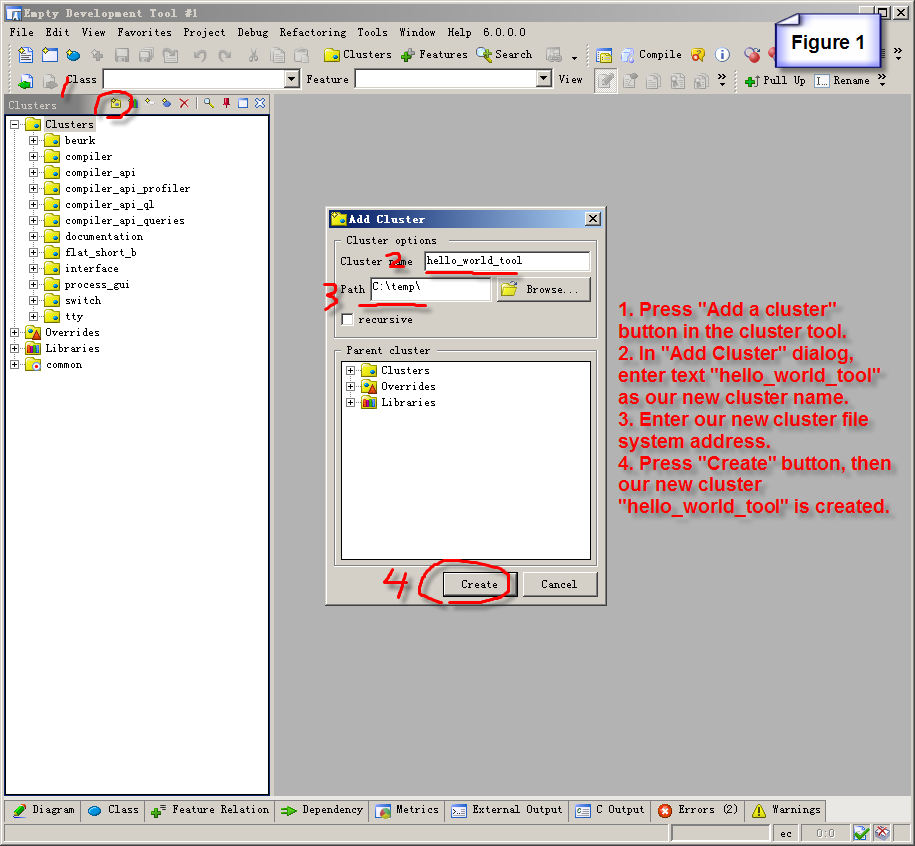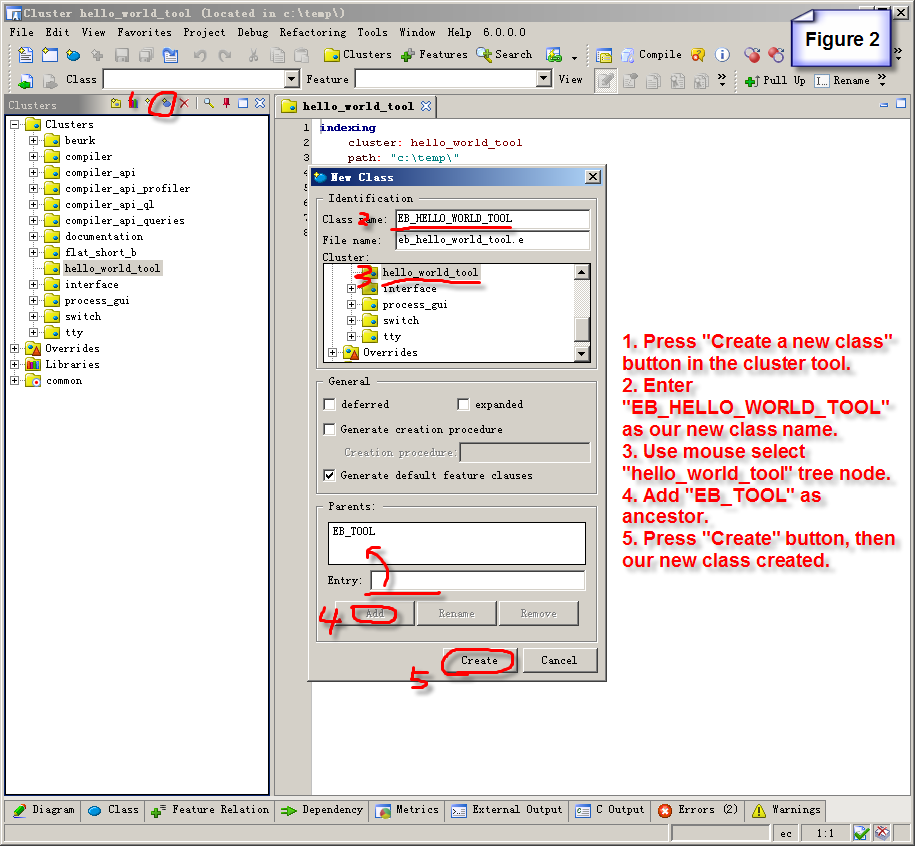Difference between revisions of "How to add a tool to Eiffel Studio"
| Line 10: | Line 10: | ||
[[Image:How to add a tool to Eiffel Studio figure 1.png]] | [[Image:How to add a tool to Eiffel Studio figure 1.png]] | ||
| − | 4. | + | 4. Create our key class "EB_HELLO_WORLD_TOOL" under "hello_world_tool" which is just created. Make sure "EB_TOOL" is our new class ancestor. The steps are shown in figure 2. |
| + | |||
| + | [[Image:How to add a tool to Eiffel Studio figure 2.png]] | ||
Revision as of 00:32, 23 March 2007
This page describes how one can add a new tool window to the interface.
1. Install Eiffel Studio and download Eiffel Studio SVN source codes. Compile the Eiffel Studio project.
2. Now we start to make our brand new "Hello World Tool" for Eiffel Studio.
3. Create a cluster where you decide to put our "Hello World Tool" classes, as you seen in figure 1, we decide make a new cluster "hello_world_tool" under cluster /interface/new_graphical.
4. Create our key class "EB_HELLO_WORLD_TOOL" under "hello_world_tool" which is just created. Make sure "EB_TOOL" is our new class ancestor. The steps are shown in figure 2.