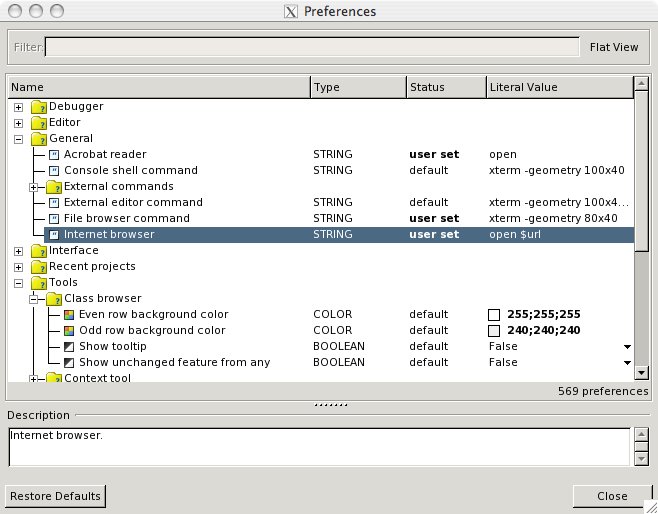EiffelOnMac
Contents
Requirements
- Install X11, X11SDK and XCode from your OSX-Installation disk
- Download DarwinPorts-1.3.2.tar.bz2 from macports.org
- open a terminal (Programs->Utilities->Terminal) and type:
cd your_download_directory tar xjvf DarwinPorts-1.3.2.tar.bz2 cd DarwinPorts-1.3.2 ./configure && make && sudo make install export PATH=/opt/local/bin:$PATH
- Install GTK2 from macports by typing:
sudo port install gtk2
Getting EiffelStudio
PPC
If you use a Mac, that does not have an Intel Processor, you can download EiffelStudio here:
- EiffelStudio57.app (19.10.2006 - Revision 64380)
- or maybe you just want the Eiffel57 folder (19.10.2006 - Revision 64380)
Intel
If yor use a Mac that has an Intel processor, you can download EiffelStudio here:
EiffelStudio57.app (Revision 64493)
Or maybe you just want to get the Eiffel57 folder. (Revision 64493)
Compiling Eiffel Studio using the Porter Package
If you want to compile your own EiffelStudio, instead of using the packages, make sure, you have the environment variables set and the necessary software installed, as indicated below:
Environment
Eiffel Studio needs several environment variables in order to work properly. I suggest you put them into your .bashrc and .profile file in your home directory. (on my system .bashrc is a symlink to .profile)
You need to define the following variables:
# for Macports export PATH=/opt/local/bin:$PATH export MANPATH=$MANPATH:/opt/local/share/man export INFOPATH=$INFOPATH:INFOPATH:/opt/local/share/info # For EiffelStudio export ISE_PLATFORM=macosx-ppc # macosx-x86 on intel export ISE_EIFFEL=<PATH TO YOUR Eiffel57 directory e.g. /Developer/Applications/Eiffel57> export PATH=$PATH:$ISE_EIFFEL/studio/spec/$ISE_PLATFORM/bin:$GOBO/bin # Optional export GOBO=$ISE_EIFFEL/library/gobo # Only needed if you want to use gobo export EIFFEL_SRC=<PATH TO YOUR EIFFEL SVN CHECKOUT, only needed if you want to compile ES yourself> export ISE_LIBRARY=$ISE_EIFFEL # If this is not defined it defaults to ISE_EIFFEL
Software Requirements
As above you need:
- X11, X11SDK, XCode. Install them from your Install Disk that came with your Mac. (You can get the latest Xcode and X11 on the web.)
- MacPorts previously known as Darwin Ports
- GTK2 from MacPorts: Do a "sudo port install gtk2" , this will install gtk2 and all required dependencies
Note
NOTE: Since the C code generated by Eiffel Studio might not work properly if compiled with gcc 4, you might want to switch to GCC 3 by doing a "sudo gcc_select 3.3". However I've never encountered this problem with GCC4.
Installation
- Make sure that you have all requirements that are listed above and that you have set the ISE_PLATFORM environment variable to macosx-ppc or macosx-x86 depending on your platform.
- Download the latest Porter Package from here (PorterPackage_57_XXXXX.tar)
- Extract the PorterPackage, double-clicking should work
- Open a Terminal window and cd into the PorterPackage directory
- Compile the Porter Package:
./compile_exes $ISE_PLATFORM
This will compile the complete EiffelStudio Package. This takes 1-2 hours depending on your machine. - IMPORTANT : The installation now resides in PorterPackage/Eiffel57. In order to make it work you have to set execution permissions on the ec executable.
chmod a+x Eiffel57/studio/spec/$ISE_PLATFORM/bin/ec
- Now you can move the Eiffel57 directory to any place you want. Just make sure to set the ISE_EIFFEL evironment variable accordingly.
- If you want the gobo tools you can compile them using this script, which will place them in the correct directory and clean up: gobo-script.sh
Running Eiffel Studio
Enter "estudio" in a X-Term window. Make sure that your macports installation is the first item in your PATH environment variable.
Hints
- Use Helvetica 12 as Editor font
- Pick and Drop works with Apple-key + mouse click
- To set up the correct (default) browsers use "open" as your command-line browser in Tools>Preferences...