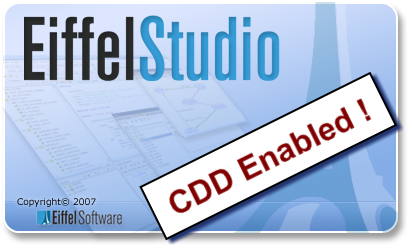Difference between revisions of "CddBranch"
(→What is the CDD EiffelStudio?) |
|||
| Line 8: | Line 8: | ||
[[Image:cdd_logo.png|center]] | [[Image:cdd_logo.png|center]] | ||
| − | CDD (short for Contract Driven Development) is a project developed at [http://se.ethz.ch ETH Zurich]. | + | CDD (short for Contract Driven Development) is a project developed at [http://se.ethz.ch ETH Zurich]. It adds advanced support for unit testing to EiffelStudio. With CDD EiffelStudio you can |
| − | * | + | * write test cases |
| − | * | + | * manage test cases (using tags) |
| − | * | + | * run test cases |
| − | * | + | * view test outcomes |
| − | * | + | * ''''automatically extract test cases'''' |
| − | + | ||
| − | + | ||
If you have questions, feedback, or would like to report a bug please visit the [http://eiffelstudio.origo.ethz.ch/forum/20 CDD forum] | If you have questions, feedback, or would like to report a bug please visit the [http://eiffelstudio.origo.ethz.ch/forum/20 CDD forum] | ||
| − | |||
== Download CDD == | == Download CDD == | ||
Revision as of 07:54, 18 March 2008
Contents
What is the CDD EiffelStudio?
CDD (short for Contract Driven Development) is a project developed at ETH Zurich. It adds advanced support for unit testing to EiffelStudio. With CDD EiffelStudio you can
- write test cases
- manage test cases (using tags)
- run test cases
- view test outcomes
- 'automatically extract test cases'
If you have questions, feedback, or would like to report a bug please visit the CDD forum
Download CDD
The following packages contain the full EiffelStudio 6.1 plus the CDD extension. You do not need to have EiffelStudio installed already in order to install below packages. On Windows you do have to have either the Platform SDK or Visual C++ installed. Do not use EiffelStudio with the gcc/mingw or the .Net backend.
Linux
- Full Linux version: http://se.ethz.ch/people/leitner/cdd/Eiffel61_cdd_final_5.tar.bz2
- Installation instructions: http://docs.eiffel.com/eiffelstudio/installation/studio/060_linux.html
Download the above file and install it just like you would install a EiffelStudio tar ball. Afterwards proceed to section "Using CDD". Make sure you set/update the environment variables PATH, ISE_EIFFEL, and ISE_PLATFORM according to the installation instructions.
Windows
- Full Windows version (with installer): http://n.ethz.ch/~moris/download/Eiffel61_cdd_final_5-windows.msi
- Note 1: Installation is independent of installations of official EiffelStudio 6.1 (neither overwrites nor invalidates nor is influenced by those)
- Note 2: If you have a previous installation of the CDD Edition of EiffelStudio installed, you need to uninstall it first. If you want to reuse the installation directory, you need to manually delete all EIFGENs in its subdirectories after the uninstall procedure.
- Note 3: Do not use the gcc/mingw or the .NET compiler backend. You will have to use the Microsoft C compiler. You can get it either by installing Visual C++, or via (the freely available) Microsoft Platform SDK.Have a look at http://eiffelsoftware.origo.ethz.ch/Installing_Microsoft_C_compiler to learn how to install either compiler.