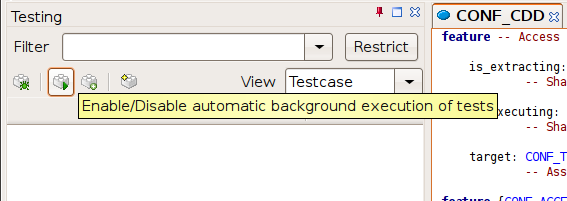CDD Common Problems
Problem: 'I cannot see the testing window.'
- Make it visible via 'View -> Tools -> CDD Output'
Problem: 'Is there some kind of CDD output window?'
- Yes there is, it is at the bottom part of your screen in the same pane as the normal output window and the feature context window. If you don't see this window, you can make it visible via '"View -> Tools -> CDD Output"'
Problem: 'I am trying to use CDD on an existing project but it doesn't work'
- If you have a look at the 'CDD output' window you will probably find the error message:
Error code: VSCN Configuration error: cluster has two classes with the same name. What to do: if both classes are needed, change name of one of them. Cluster name: erl_g_tests First class: CDD_INTERPRETER First file: "/home/aleitner/src/erl_g/src/erl_g/cdd_tests/erl_g/cdd_interpreter.e" Second class: CDD_INTERPRETER Second file: "/home/aleitner/src/erl_g/library/cdd_tests/erl_g_library/cdd_interpreter.e"
To fix this go to the project settings, to your active target, Groups -> Clusters and then select your root cluster. Open the Advanced tree-item and click on the value part of the Exclude Rules. Now add rule '/cdd_tests$' and click 'OK'.
Alternatively you can open your ecf file with a text editor. You will find a stance that looks like this:
<file_rule> <exclude>/.svn$</exclude> <exclude>/EIFGENs$</exclude> </file_rule>
Edit edit to make it looks like the following:
<file_rule> <exclude>/.svn$</exclude> <exclude>/EIFGENs$</exclude> <exclude>/cdd_tests$</exclude> </file_rule>
Problem: 'I have written or extracted a test case. How can I execute it?'
- All tests are executed in the background right after compiling automatically. You can choose to enable or disable background testing via the 'Enable/Disable automatic background execution of tests'.