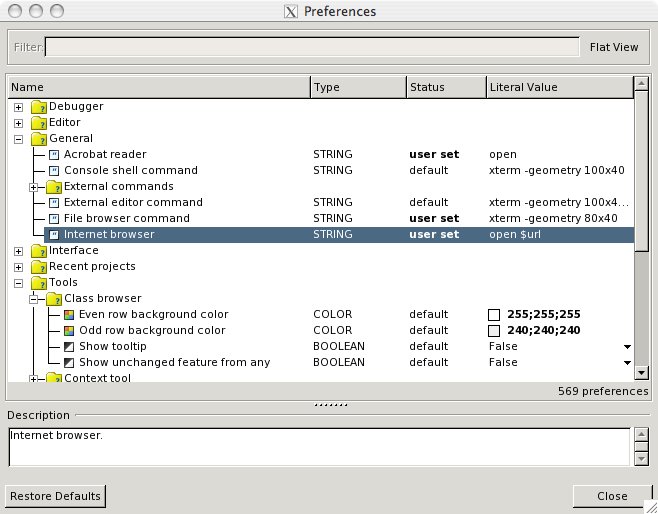EiffelOnMac
This page gives you an overview about how to get EiffelStudio running on your Mac.
Contents
Prerequisite - Installing Gtk
EiffelStudio relies on the Gtk library for graphical output. This page describes how to install it via MacPorts. Note that installing Gtk may take up to an hour on a very old PowerPC Mac.
Installation using MacPorts
MacPorts is a great tool that allows you to use many Unix applications on the Mac. We have created a package in the MacPorts repository that allows you to to install a fairly recent build with all dependencies in a convenient way: After installing MacPorts as described here simply type
sudo port install eiffelstudio
and you're ready to go (after a few hours compiling that is :)). Compiling on a new Intel Mac reportedly takes about an hour. An old 800 MHz PowerPC takes about seven hours.
Note that you may need to precompile the base and vision2 libraries once with admin rights. To do that, you can type: "sudo estudio" on the command-line and then use the precompilation wizard (Tools->Precompilation wizard) or simply create a new project that will be precompiled. There's little point in building these precompiled libraries on a PowerPC, however, because EiffelStudio will probably be unable to link your application to the precompiled library, due to limitations in the PowerPC version of gcc.
Installing our EiffelStudio 5.7 builds
There is currently no pre-built EiffelStudio 6.0 binary package. If you are content to use EiffelStudio 5.7, you can use one of the old binary packages we provide here:
PPC
If you use a Mac that has a PowerPC Processor, you can download EiffelStudio 5.7 here:
- EiffelStudio57.app (19.10.2006 - Revision 64380)
- or maybe you just want the Eiffel57 folder (19.10.2006 - Revision 64380)
Intel
If you use a Mac that has an Intel processor, you can download EiffelStudio here:
EiffelStudio57.app (Revision 64493)
Or maybe you just want to get the Eiffel57 folder. (Revision 64493)
FAQ
Any more questions?
Hints
- Use Helvetica 12 as Editor font. If you prefer a smaller font, use Hei 10.
- Pick and Drop works with Apple-key + mouse click.
- To set up the correct (default) browsers use "open" as your command-line browser in Tools>Preferences...
- To run the ec compiler from your shell, set up variables similar to these (e.g. in ~/.profile):
# Setting variables for EiffelStudio. export ISE_EIFFEL=/Applications/MacPorts/Eiffel60 export ISE_PLATFORM=macosx-ppc export ISE_PROJECTS=$HOME export ES_PATH=$ISE_EIFFEL/studio/spec/$ISE_PLATFORM/bin export PATH=$ES_PATH:$PATH
- The F10 and F11 debugging shortcuts conflict with the standard Exposé keys, so use the toolbar or reassign the Exposé keys in System Preferences.