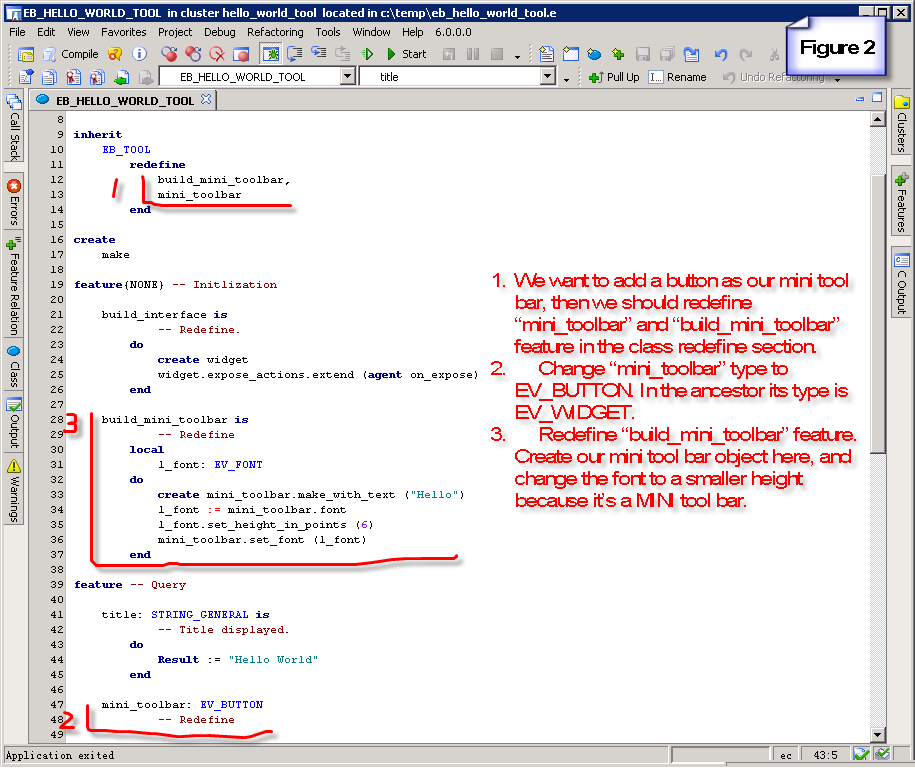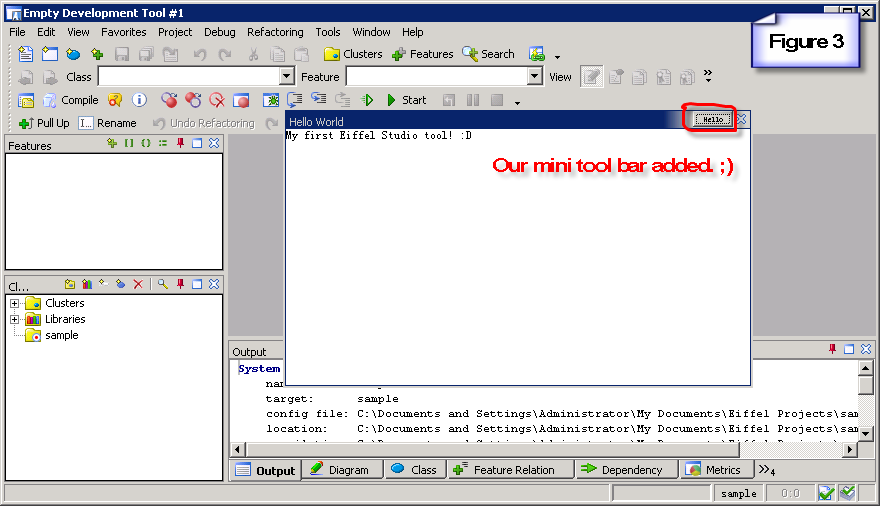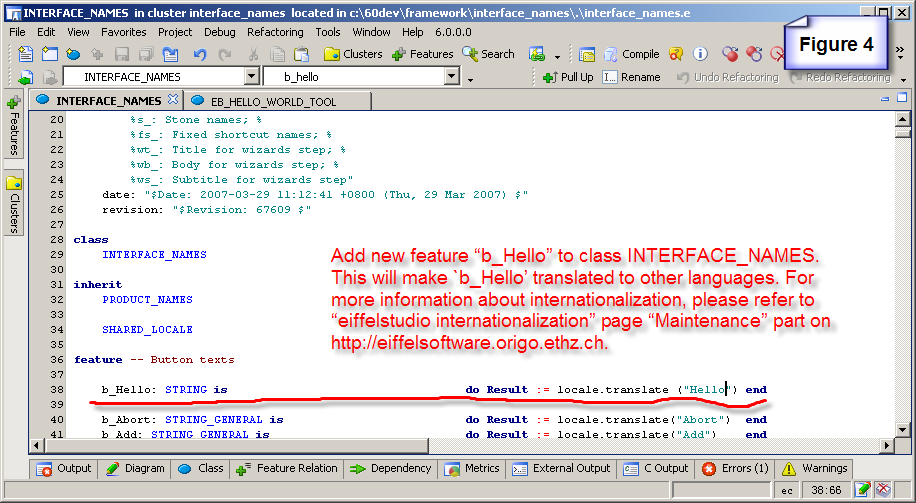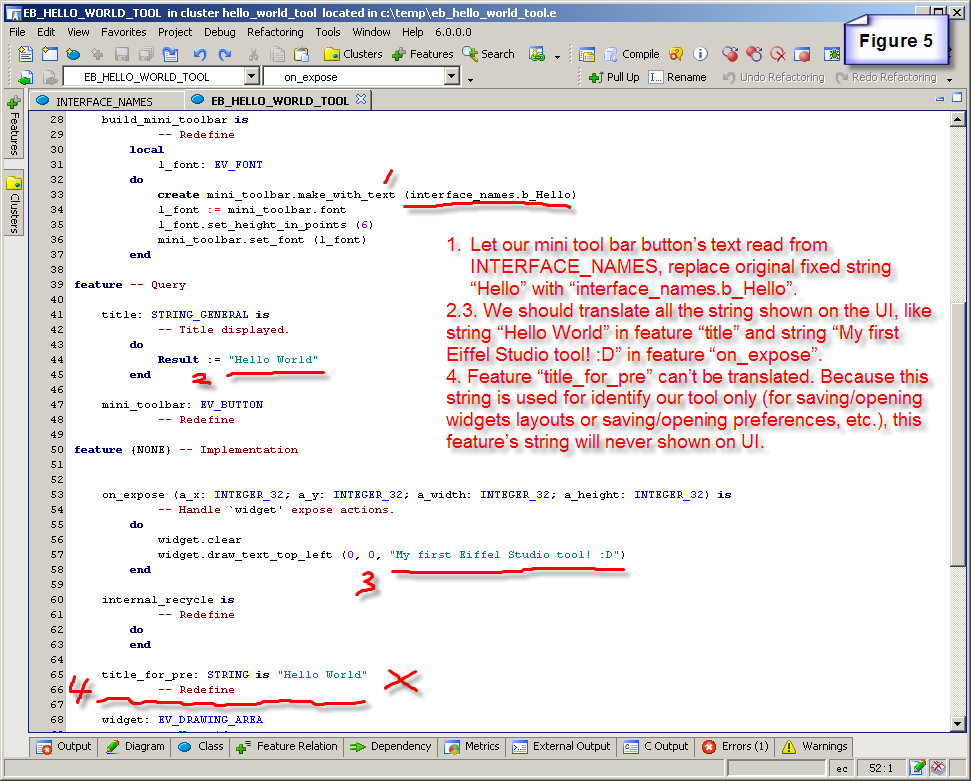How to add a tool to Eiffel Studio advance
This page is a continued page of How to add a tool to Eiffel Studio
Tool memory handling
We should implement "internal_recycle" feature for every EB_TOOL descendants. See figure 1.
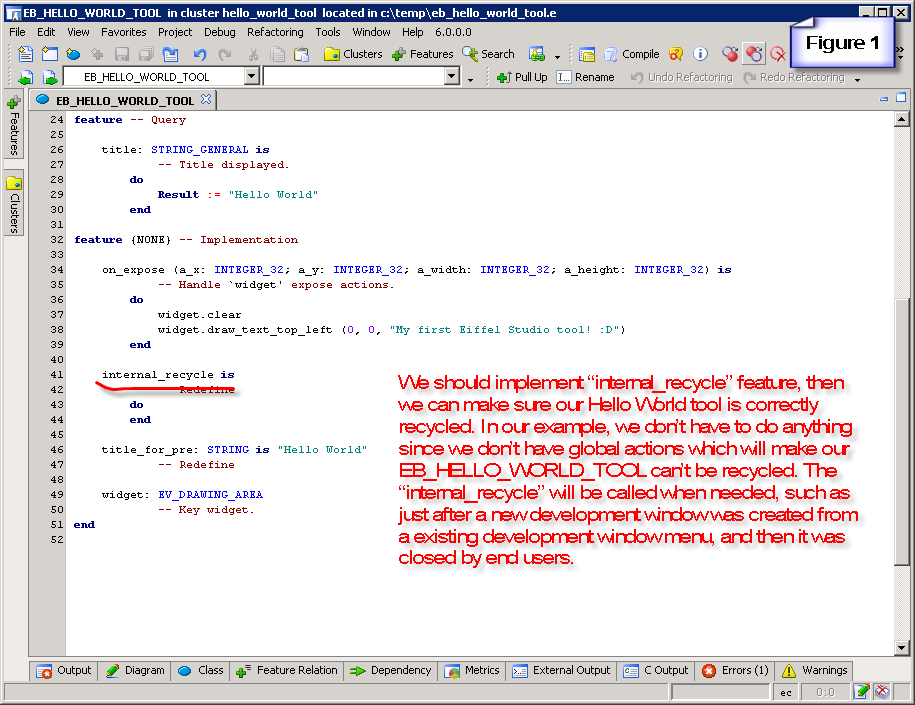
Add a mini tool bar for our Hello World tool
Redefine two mini tool bar related features in our EB_HELLO_WORLD_TOOL. See figure 2. Then run the Eiffel Studio project, the result is shown in figure 3.
Internationalization support
We added the strings which we want translate to class INTERFACE_NAMES. See figure 4. After that, we update our EB_HELLO_WORLD_TOOL codes. See figure 5.