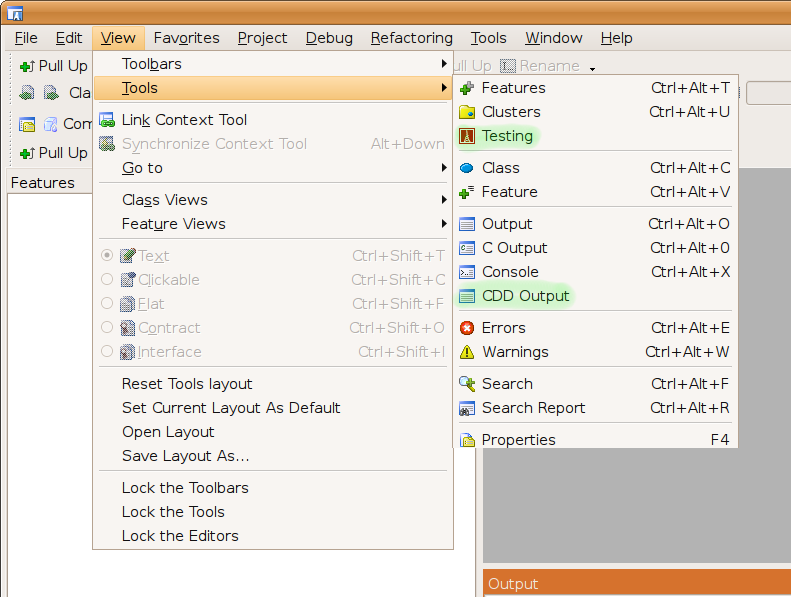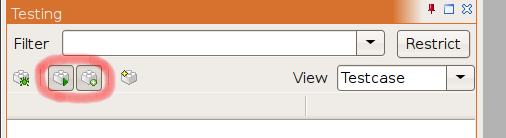Using CDD
Contents
Getting Started
- First you need to make the two CDD tool windows 'Testing' and 'CDD Output' visible. Do that by going to the menu 'View -> Tools' and select 'Testing' and 'CDD Output':
- Now enable background execution and extraction of test cases. The first will cause the execution of your test cases after every compilation and the second will extract a new test case after every exception. To enable both make sure both of the toolbar buttons (marked in red) below are pressed.