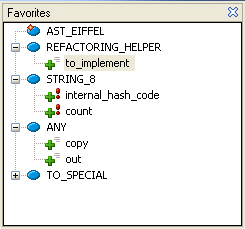Difference between revisions of "Favorites Tool"
| (5 intermediate revisions by 3 users not shown) | |||
| Line 2: | Line 2: | ||
[[Image:favorites_tool.png]] | [[Image:favorites_tool.png]] | ||
| + | |||
| + | ==Folder Pebble== | ||
| + | |||
| + | The context menu of a folder item in the favorites tool has the following context menu: | ||
| + | |||
| + | Pick | ||
| + | New Favorite Class... | ||
| + | Create Folder... | ||
| + | Move to folder... | ||
| + | Remove from Favorites | ||
==Class Pebble== | ==Class Pebble== | ||
| Line 7: | Line 17: | ||
The context menu of a class item in the favorites tool has the context menu of the default [[Class Pebble]] with the following addition: | The context menu of a class item in the favorites tool has the context menu of the default [[Class Pebble]] with the following addition: | ||
| + | New Favorite Class... | ||
| + | Create Folder... | ||
| + | Move to folder... | ||
| + | Remove from Favorites | ||
| + | |||
| + | The full context menu is: | ||
| + | |||
| + | Pick | ||
| + | Open in new Tab | ||
| + | Open in Editor | ||
| + | Open in external Editor | ||
| + | ---- | ||
| + | Show | ||
| + | Descendants | ||
| + | Ancestors | ||
| + | Clients | ||
| + | Suppliers | ||
| + | Attributes | ||
| + | Routines | ||
| + | Invariants | ||
| + | Creators | ||
| + | Deferred Features | ||
| + | Once Features and Constants | ||
| + | External Features | ||
| + | Exported Features | ||
| + | Customized | ||
| + | Customized formatter 1 | ||
| + | Customized formatter 2 | ||
| + | ---- | ||
| + | in Clusters | ||
| + | in Diagram | ||
| + | Refactor | ||
| + | Rename | ||
| + | Move | ||
| + | Search | ||
| + | in Editor | ||
| + | in Cluster | ||
| + | in Project | ||
| + | Breakpoints | ||
| + | Enable all | ||
| + | Disable all | ||
| + | Remove all | ||
| + | ---- | ||
| + | Add to | ||
| + | Search scope | ||
| + | Diagram with | ||
| + | Ancestors | ||
| + | Descendants | ||
| + | Clients | ||
| + | Suppliers | ||
| + | Input domain | ||
| + | Metric Evaluation | ||
| + | Metric Archive | ||
| + | Watch -- Present in debug mode. | ||
| + | Watch#1 | ||
| + | Watch#2 | ||
| + | ---- | ||
| + | New Favorite Class... | ||
| + | Create Folder... | ||
| + | Move to folder... | ||
Remove from Favorites | Remove from Favorites | ||
| Line 13: | Line 83: | ||
The context menu of a feature item in the clusters tool has the context menu of the default [[Feature Pebble]] with the following additions: | The context menu of a feature item in the clusters tool has the context menu of the default [[Feature Pebble]] with the following additions: | ||
| + | New Favorite Class... | ||
| + | Create Folder... | ||
| + | Remove from Favorites | ||
| + | |||
| + | The full context menu is: | ||
| + | |||
| + | Pick | ||
| + | Open in new Tab | ||
| + | Open in Editor | ||
| + | Open in external Editor | ||
| + | ---- | ||
| + | Show | ||
| + | Basic Text View | ||
| + | Flat View | ||
| + | Callers | ||
| + | Assigners | ||
| + | Creators | ||
| + | Callees | ||
| + | Assignees | ||
| + | Creations | ||
| + | Implementers | ||
| + | Ancestor Versions | ||
| + | Descendant Versions | ||
| + | Homonyms | ||
| + | Customized | ||
| + | Customized formatter 1 | ||
| + | Customized formatter 2 | ||
| + | Refactor | ||
| + | Rename | ||
| + | Pull up | ||
| + | Search | ||
| + | in Editor | ||
| + | in Cluster | ||
| + | in Project | ||
| + | Breakpoints | ||
| + | Enable all | ||
| + | Disable all | ||
| + | Remove all | ||
| + | ---- | ||
| + | Add to | ||
| + | Diagram with | ||
| + | Ancestors | ||
| + | Descendants | ||
| + | Clients | ||
| + | Suppliers | ||
| + | Input domain | ||
| + | Metric Evaluation | ||
| + | Metric Archive | ||
| + | Watch -- Present in debug mode. | ||
| + | Watch#1 | ||
| + | Watch#2 | ||
| + | --- | ||
| + | New Favorite Class... | ||
| + | Create Folder... | ||
Remove from Favorites | Remove from Favorites | ||
Latest revision as of 00:58, 1 May 2007
Folder Pebble
The context menu of a folder item in the favorites tool has the following context menu:
Pick New Favorite Class... Create Folder... Move to folder... Remove from Favorites
Class Pebble
The context menu of a class item in the favorites tool has the context menu of the default Class Pebble with the following addition:
New Favorite Class... Create Folder... Move to folder... Remove from Favorites
The full context menu is:
Pick
Open in new Tab
Open in Editor
Open in external Editor
----
Show
Descendants
Ancestors
Clients
Suppliers
Attributes
Routines
Invariants
Creators
Deferred Features
Once Features and Constants
External Features
Exported Features
Customized
Customized formatter 1
Customized formatter 2
----
in Clusters
in Diagram
Refactor
Rename
Move
Search
in Editor
in Cluster
in Project
Breakpoints
Enable all
Disable all
Remove all
----
Add to
Search scope
Diagram with
Ancestors
Descendants
Clients
Suppliers
Input domain
Metric Evaluation
Metric Archive
Watch -- Present in debug mode.
Watch#1
Watch#2
----
New Favorite Class...
Create Folder...
Move to folder...
Remove from Favorites
Feature Pebble
The context menu of a feature item in the clusters tool has the context menu of the default Feature Pebble with the following additions:
New Favorite Class... Create Folder... Remove from Favorites
The full context menu is:
Pick
Open in new Tab
Open in Editor
Open in external Editor
----
Show
Basic Text View
Flat View
Callers
Assigners
Creators
Callees
Assignees
Creations
Implementers
Ancestor Versions
Descendant Versions
Homonyms
Customized
Customized formatter 1
Customized formatter 2
Refactor
Rename
Pull up
Search
in Editor
in Cluster
in Project
Breakpoints
Enable all
Disable all
Remove all
----
Add to
Diagram with
Ancestors
Descendants
Clients
Suppliers
Input domain
Metric Evaluation
Metric Archive
Watch -- Present in debug mode.
Watch#1
Watch#2
---
New Favorite Class...
Create Folder...
Remove from Favorites