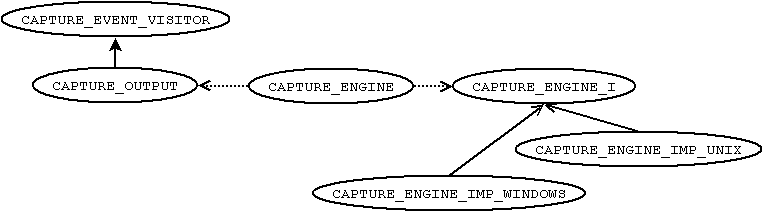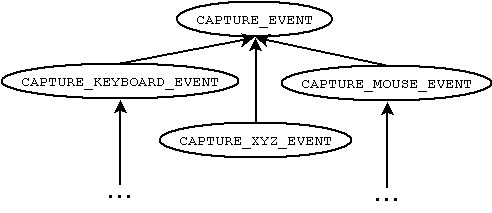Difference between revisions of "GUI Capture (Developement)"
m (Added category) |
|||
| (8 intermediate revisions by 2 users not shown) | |||
| Line 1: | Line 1: | ||
| + | [[Category:Testing]] | ||
| + | {{cleanup}} | ||
==Overall structure== | ==Overall structure== | ||
| + | |||
[[Image:Gui_capture_overall_structure.png]] | [[Image:Gui_capture_overall_structure.png]] | ||
| + | |||
===Platform independence=== | ===Platform independence=== | ||
| − | |||
| + | For the output to remain independent from the platform, the engine passes the events in a uniform format to the output which can use the ''process_xy_event'' features inherited from the CAPTURE_EVENT_VISITOR class to generate the output. The input is generated by the engine implementation which is specific for the platform used. | ||
==Capture Engine== | ==Capture Engine== | ||
| + | |||
The engine has the tasks: | The engine has the tasks: | ||
| Line 16: | Line 21: | ||
* send the events to the output handler | * send the events to the output handler | ||
* (filter events?) | * (filter events?) | ||
| − | |||
==Event Hierarchy== | ==Event Hierarchy== | ||
| + | |||
[[Image:Gui_capture_event_hierarchy.png]] | [[Image:Gui_capture_event_hierarchy.png]] | ||
| − | To allow different output formats, the events types are | + | To allow different output formats, the events types are equipped with a ''process'' feature which implements the visitor pattern together with the CAPTURE_EVENT_VISITOR class. |
| + | |||
===Event Data=== | ===Event Data=== | ||
| − | The event has to store the necessary data to replay it (raw data) but should also store additional information like the widget it | + | |
| + | The event has to store the necessary data to replay it (raw data) but should also store additional information like the widget it happened on. This could be done by giving all widgets (or just the important ones) a name and storing that name along with the event data. | ||
The widget which was accessed has to be accessed through Vision2 which poses some problems for the capturing process on how to communicate with the Vision2 application. | The widget which was accessed has to be accessed through Vision2 which poses some problems for the capturing process on how to communicate with the Vision2 application. | ||
| Line 40: | Line 47: | ||
* Key Code | * Key Code | ||
* Key state change | * Key state change | ||
| − | |||
| − | |||
| − | |||
| − | |||
| − | |||
==Windows Implementation== | ==Windows Implementation== | ||
| + | |||
===Event Hook=== | ===Event Hook=== | ||
| + | |||
To get the events from another window, a hook can be installed. The hook is installed through a custom DLL. All messages which are sent to the window are then stored by the dll and can be polled by the capturing application. | To get the events from another window, a hook can be installed. The hook is installed through a custom DLL. All messages which are sent to the window are then stored by the dll and can be polled by the capturing application. | ||
| Line 55: | Line 59: | ||
How to get the widget name for an event is not yet clear. Since the name is only known in Vision2 the capturing application has to somehow call a feature on the window. This could probably be done by sending a special message to the window (through the windows message queue) which is then catched by Vision2. The name is then sent back by sending a message back through the windows message queue to the capturing application. | How to get the widget name for an event is not yet clear. Since the name is only known in Vision2 the capturing application has to somehow call a feature on the window. This could probably be done by sending a special message to the window (through the windows message queue) which is then catched by Vision2. The name is then sent back by sending a message back through the windows message queue to the capturing application. | ||
'''Problem: other events can be processed in the meantime. The ordering of the events could be problematic''' | '''Problem: other events can be processed in the meantime. The ordering of the events could be problematic''' | ||
| + | |||
===Native Functionality=== | ===Native Functionality=== | ||
| + | |||
needed functions: | needed functions: | ||
| Line 62: | Line 68: | ||
*: install hook into process identified by 'process_id' | *: install hook into process identified by 'process_id' | ||
* stop_capturing | * stop_capturing | ||
| − | *: | + | *: uninstall hook |
* has_event | * has_event | ||
*: check event queue in custom DLL | *: check event queue in custom DLL | ||
| Line 69: | Line 75: | ||
* request_widget_name (x, y): STRING | * request_widget_name (x, y): STRING | ||
*: send a request to the window for the widget name | *: send a request to the window for the widget name | ||
| + | |||
==Unix Implementation== | ==Unix Implementation== | ||
| + | |||
Not yet started | Not yet started | ||
| + | |||
| + | |||
| + | ==Output Formats== | ||
| + | |||
| + | |||
| + | * Eiffel Code | ||
| + | *: Generate an Eiffel class to replay the event sequence. It should be easy to insert assertions into the code to create a testcase. Until the problems in the replaying phase are solved, the testcase has to be compiled together with the application, so the output formatter should be aware of that. | ||
| + | * XML Data | ||
| + | *: An XML output could be used to create a ''Bug Report'' from a customer and replay it on a player. | ||
Latest revision as of 09:30, 30 May 2007
This information is not up to date and needs some cleanup.
Contents
Overall structure
Platform independence
For the output to remain independent from the platform, the engine passes the events in a uniform format to the output which can use the process_xy_event features inherited from the CAPTURE_EVENT_VISITOR class to generate the output. The input is generated by the engine implementation which is specific for the platform used.
Capture Engine
The engine has the tasks:
- start the application
- read events until application finished
- send the events to the output handler
- (filter events?)
Event Hierarchy
To allow different output formats, the events types are equipped with a process feature which implements the visitor pattern together with the CAPTURE_EVENT_VISITOR class.
Event Data
The event has to store the necessary data to replay it (raw data) but should also store additional information like the widget it happened on. This could be done by giving all widgets (or just the important ones) a name and storing that name along with the event data.
The widget which was accessed has to be accessed through Vision2 which poses some problems for the capturing process on how to communicate with the Vision2 application.
All Events:
- Vision2 widget name (if applicable)
All Mouse Events:
- x, y coordinate
Mouse Click Event:
- Button state change
All Keyboard Events:
- Key Code
- Key state change
Windows Implementation
Event Hook
To get the events from another window, a hook can be installed. The hook is installed through a custom DLL. All messages which are sent to the window are then stored by the dll and can be polled by the capturing application.
How to get the widget name for an event is not yet clear. Since the name is only known in Vision2 the capturing application has to somehow call a feature on the window. This could probably be done by sending a special message to the window (through the windows message queue) which is then catched by Vision2. The name is then sent back by sending a message back through the windows message queue to the capturing application. Problem: other events can be processed in the meantime. The ordering of the events could be problematic
Native Functionality
needed functions:
- start_capturing (process_id)
- install hook into process identified by 'process_id'
- stop_capturing
- uninstall hook
- has_event
- check event queue in custom DLL
- pop_event: RAW_EVENT_DATA
- retrieve an event from the event queue
- request_widget_name (x, y): STRING
- send a request to the window for the widget name
Unix Implementation
Not yet started
Output Formats
- Eiffel Code
- Generate an Eiffel class to replay the event sequence. It should be easy to insert assertions into the code to create a testcase. Until the problems in the replaying phase are solved, the testcase has to be compiled together with the application, so the output formatter should be aware of that.
- XML Data
- An XML output could be used to create a Bug Report from a customer and replay it on a player.