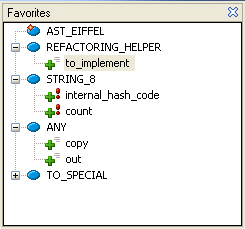Difference between revisions of "Favorites Tool"
(→Class Pebble) |
|||
| Line 2: | Line 2: | ||
[[Image:favorites_tool.png]] | [[Image:favorites_tool.png]] | ||
| + | |||
| + | ==Folder Pebble== | ||
| + | |||
| + | The context menu of a folder item in the favorites tool has the following context menu: | ||
| + | |||
| + | Pick | ||
| + | New Favorite Class... | ||
| + | Create Folder... | ||
| + | Move to folder... | ||
| + | Remove from Favorites | ||
==Class Pebble== | ==Class Pebble== | ||
| Line 7: | Line 17: | ||
The context menu of a class item in the favorites tool has the context menu of the default [[Class Pebble]] with the following addition: | The context menu of a class item in the favorites tool has the context menu of the default [[Class Pebble]] with the following addition: | ||
| − | + | New Favorite Class... | |
| − | + | Create Folder... | |
| − | + | Move to folder... | |
| − | + | ||
Remove from Favorites | Remove from Favorites | ||
| Line 48: | Line 57: | ||
Remove all | Remove all | ||
---- | ---- | ||
| − | + | New Favorite Class... | |
| − | + | Create Folder... | |
| − | + | Move to folder... | |
| − | + | ||
Remove from Favorites | Remove from Favorites | ||
| Line 58: | Line 66: | ||
The context menu of a feature item in the clusters tool has the context menu of the default [[Feature Pebble]] with the following additions: | The context menu of a feature item in the clusters tool has the context menu of the default [[Feature Pebble]] with the following additions: | ||
| + | New Favorite Class... | ||
| + | Create Folder... | ||
Remove from Favorites | Remove from Favorites | ||
| Line 92: | Line 102: | ||
Remove all | Remove all | ||
---- | ---- | ||
| + | New Favorite Class... | ||
| + | Create Folder... | ||
Remove from Favorites | Remove from Favorites | ||
Revision as of 23:16, 29 April 2007
Folder Pebble
The context menu of a folder item in the favorites tool has the following context menu:
Pick New Favorite Class... Create Folder... Move to folder... Remove from Favorites
Class Pebble
The context menu of a class item in the favorites tool has the context menu of the default Class Pebble with the following addition:
New Favorite Class... Create Folder... Move to folder... Remove from Favorites
The full context menu is:
Pick
Open in new Tab
Open in Editor
Open in external Editor
----
Show
Descendants
Ancestors
Clients
Suppliers
Attributes
Routines
Invariants
Creators
Deferred Features
Once Features and Constants
External Features
Exported Features
----
in Clusters
in Diagramm
Refactor
Rename
Move
Search
in Editor
in Cluster
in Project
Breakpoints
Enable all
Disable all
Remove all
----
New Favorite Class...
Create Folder...
Move to folder...
Remove from Favorites
Feature Pebble
The context menu of a feature item in the clusters tool has the context menu of the default Feature Pebble with the following additions:
New Favorite Class... Create Folder... Remove from Favorites
The full context menu is:
Pick
Open in new Tab
Open in Editor
Open in external Editor
----
Show
Basic Text View
Flat View
Callers
Assigners
Creators
Callees
Assignees
Creations
Implementers
Ancestor Versions
Descendant Versions
Homonyms
Refactor
Rename
Pull up
Search
in Editor
in Cluster
in Project
Breakpoints
Enable all
Disable all
Remove all
----
New Favorite Class...
Create Folder...
Remove from Favorites